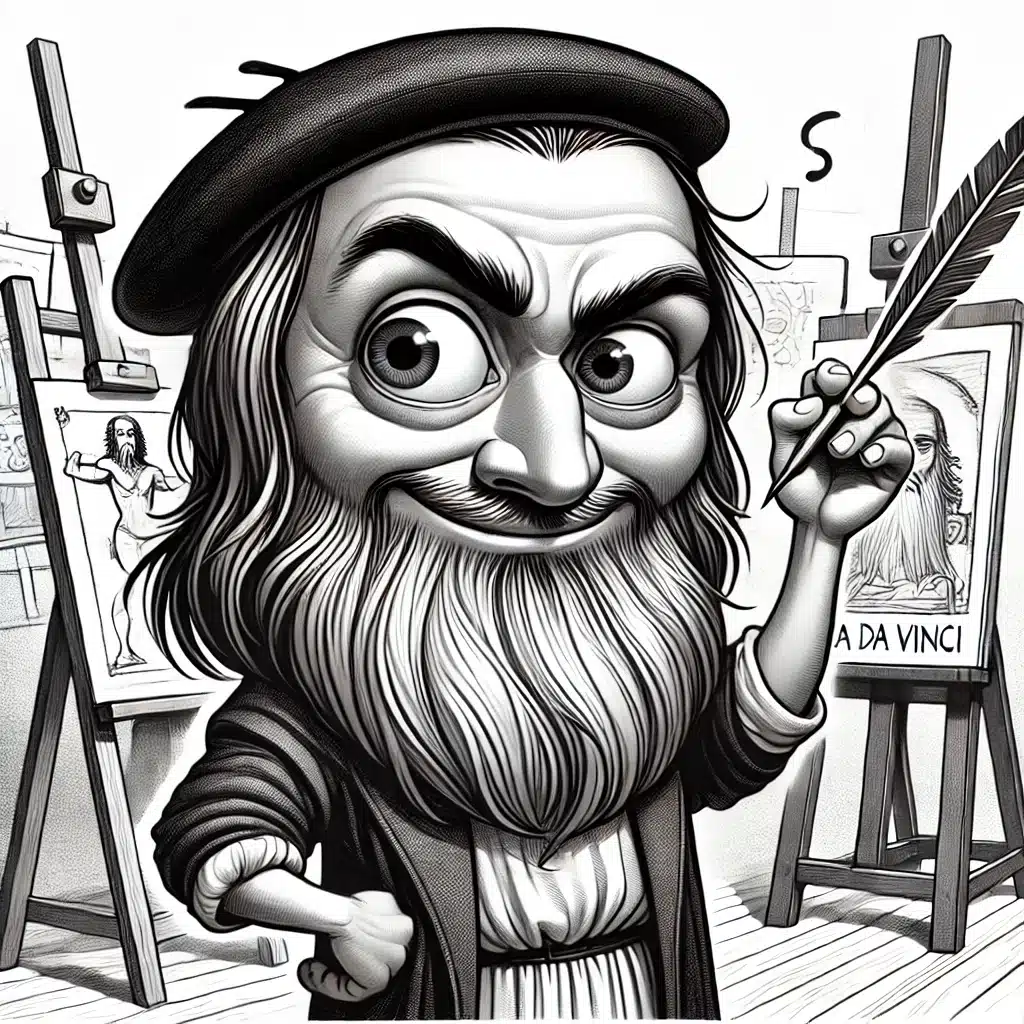
Conductor
- R
- RStudio
- Rtools
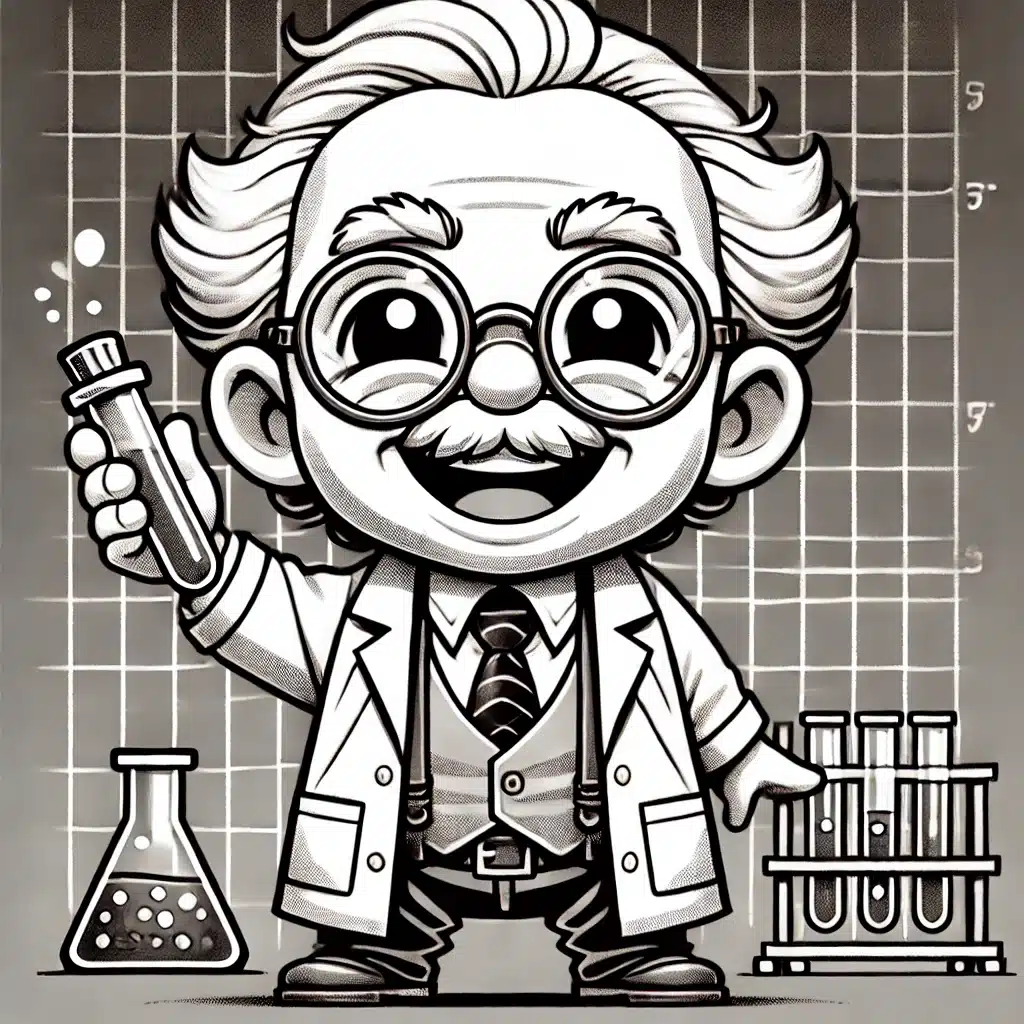
Wrangler
初期設定が分かりづらいので今回インストールして気が付いた点をめもしておくね
インストール対象:Posit1. R(言語:スクリプト言語そのもの)/ CRAN運営
2. RStudio(開発環境:スクリプトを記載して作業を実施する場所)/ Posit運営
3. Rtools(Complier。PackageにはBinary版とSource版がある。Source版をInstallする際にComplierが必要な場合にはcomplierとしてRtoolsが必要。一方でBinary版はRstudioから直接Install可能。)/ CRAN運営
→ なお、Source版であってもcomplierの有無はそのPackage次第で変わる。Packageのダウンロード元:1. CRAN2. Github3. Bioconductor実際の作業:
1. ダウンロード元に合わせてInstallのスクリプト(e.g.install.packages()等)で各種PackageをInstall。
2. Install完了後PC上にPackageファイルが保存される為、都度pckgをinstallする必要性はない。scriptを実行する際にはlibraryで使用する関数を呼び出す必要性がある。困った時の問い合わせ先:0. ChatGPT (他AI含む)
1. Posit Community forum2. stackoverflow or https://stackoverflow.co/3. Qiita
Visualizer
今回はカット!
Source : none
Data Description : none
#Script on Rstudio
noneData Structure :

Extractor
今回はカット!
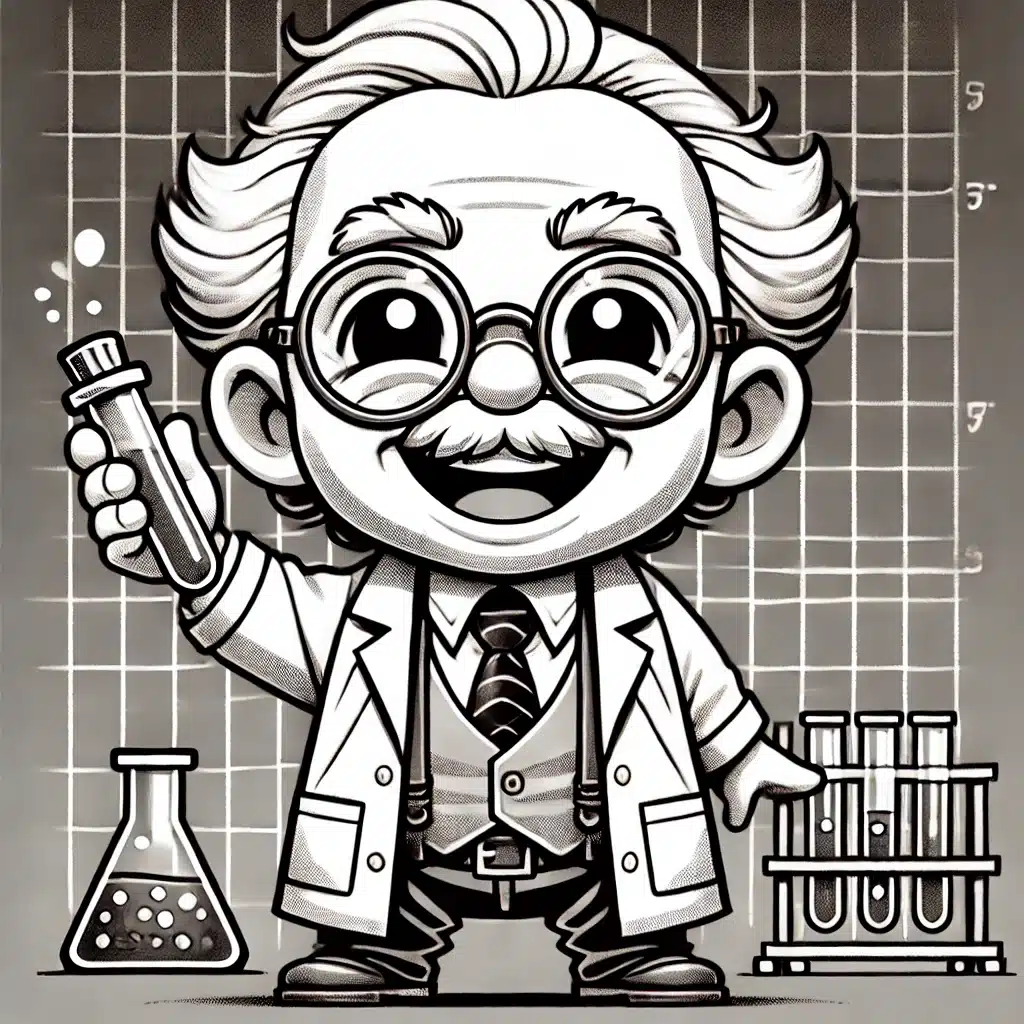
Wrangler
今回はカット!




